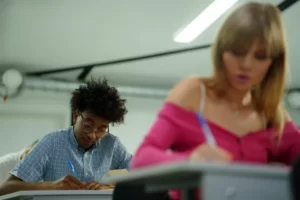9 Best Noise Meters For Classroom In 2023: Calm Down Students
Mad at the noise in the classroom? Here is a list of the nine best noise meters for classrooms to calm down your students.
- Too Noisy Lite
- Bouncy Balls
- Calm Counter
- Classroom Noise ‘O’Meter
- ClassDojo
- Classroomscreen Sound Level
- Zero Noise Classroom By Google Chrome
- Yacker Tracker Noise Detector
- Classcraft Volume Meter
Classroom rules are very important. We have shared classroom rules for high school, middle school, elementary school, kindergarten, and preschool. During the day, classroom noise is to be expected. Children converse with one another, share information with friends, and teachers talk about the lesson plan. Of course, you need to manage the noise properly.
Making noise visible is one of the most efficient ways to monitor and lower noise levels in classrooms. You can use noise meters for classrooms. Students become more aware of their sound levels and noise-conscious when given the opportunity to visualize their noise.
In this article, we list the nine best noise meters for classrooms. Please keep reading and pick the one you prefer.
Best Noise Meters For Classroom
Here is a list of the eight best noise meters for classrooms:
Too Noisy Lite
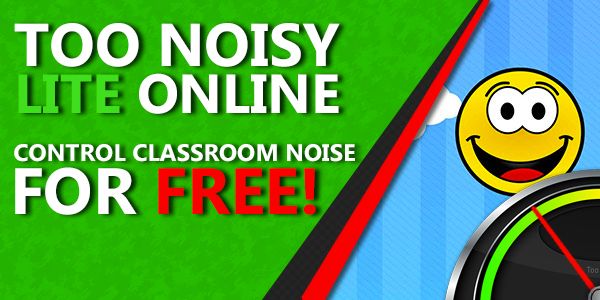
The fantastic app Too Noisy Lite is cost-free and simple to use. At the bottom of the screen, a noise meter debuts, beginning with a blue bar and a happy face emoji. Clouds appear to signal to the class when the noise level has reached an unhealthy level.
It’s the best tool, and you can choose between a free or paid version. Of course, you can download it to your smartphone and access more features with the paid version. You can start using EdTech Monster as soon as you register.
Bouncy Balls
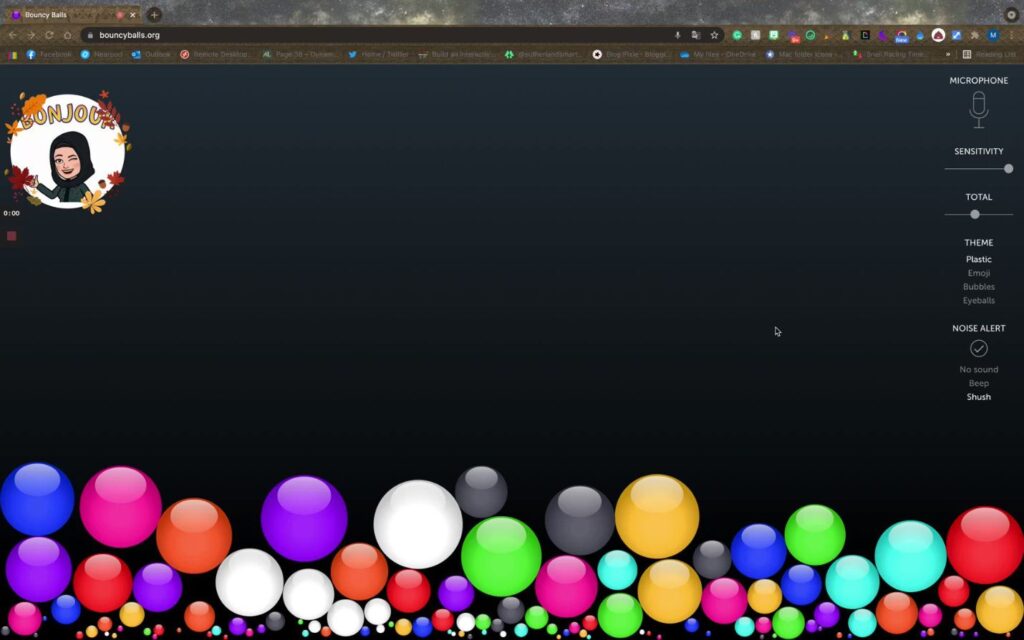
Bouncy balls can be seen at the bottom of the screen once the app has begun to run. The balls will bounce higher and higher as the noise level rises, alerting the students. To the students, it can beep or say, “Shh.” It’s a nice way to encourage kids to keep an eye on their behavior and noise levels.
You can substitute eyeballs, bubbles, or emojis for the bouncing balls if you don’t like them. You can start at the Bouncy Balls website. Once the noise level reaches a certain level, your microphone setting will activate and start sending out alerts. It is one of the best noise meters for classrooms.
Calm Counter

Calm Counter is a straightforward but efficient way to control and keep track of the noise levels in your classroom. As a result, when noise levels are low, a meter illuminates green. The meter turns red as the noise level increases.
Calm Counter is one of the best noise meters for classrooms; there aren’t any complicated features to worry about, which is one of its more impressive features. It does what it says, which is a good thing. It’s simple to use, and after visiting the Calm Counter website, you can begin by configuring your microphone’s sensitivity.
Classroom Noise ‘O’Meter
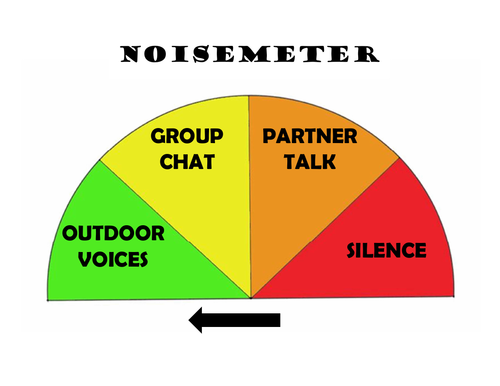
Another best reliable noise meter for a classroom is this one. It’s a basic coding project made with the help of the well-known coding environment Scratch. You must enable your computer’s microphone before using Noise’O’Meter. A single hand on the Noise’O’Meter clock rotates clockwise in accordance with the level of noise.
The tool uses a color intensity system to categorize noise levels, starting with the lowest levels (green) and moving up to the highest levels (red).
Further Reading:
- Best Animation Software for Chromebook
- Best Coding Programs for Middle School Students
- Games To Play On Chromebook At School
Additionally, because Scratch is a platform for collaborative community-based coding, members of the community have used Noise’O’Meter in their own projects to create what is referred to as remixes in the Scratch lexicon. On the tool’s homepage, you can find these remixed projects on the right side.
ClassDojo

An online tool called ClassDojo assists teachers in monitoring and controlling student behavior. It is the best noise meter for classrooms. An integrated noise meter for the classroom is part of ClassDojo. A Sensitivity bar that you can customize and bounce columns that change in response to noise level make up the meter.
To use the noise meter on ClassDojo, you must first log in to your account. Once you’ve signed in, select Noise Meter under Toolkit. Activate the microphone on your device and set a noise limit using the sensitivity bar.
Classroomscreen Sound Level
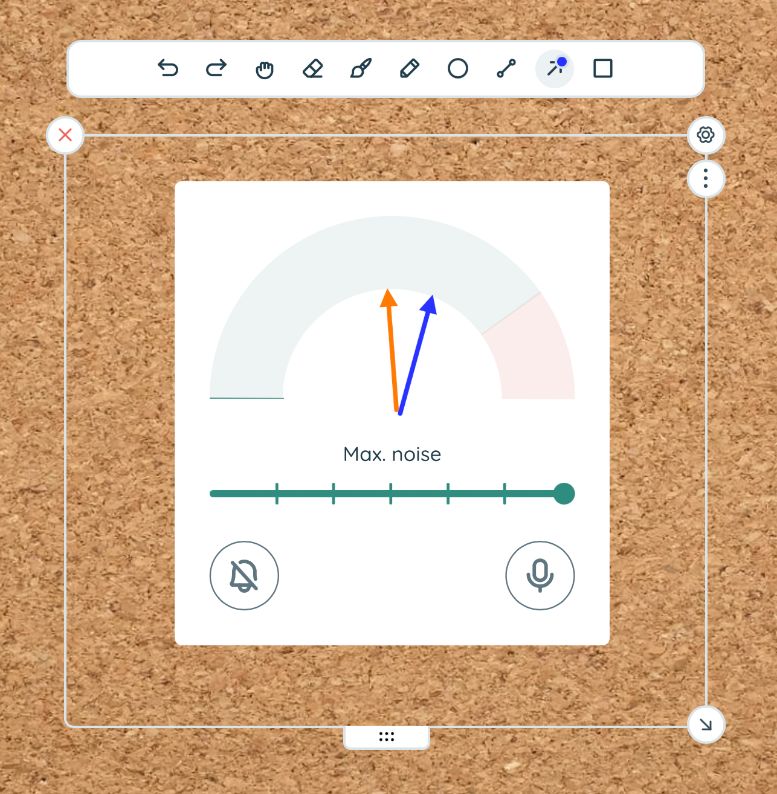
Use the best practical noise meters for classrooms provided by Classroomscreen in your classroom. The homepage of Classroomscreen includes a widget called Sound Level. The noise level in your classroom can be managed by using the microphone on your device.
Your students’ noise threshold can be set using the integrated slider. The bell alerts students to maintain silence when they speak louder than is allowed.
Zero Noise Classroom By Google Chrome
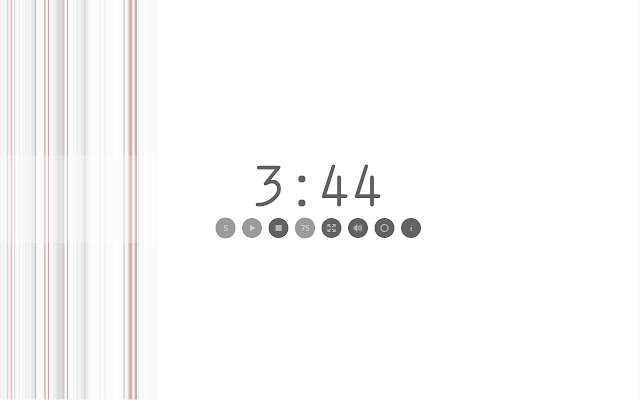
When the noise level in the classroom increases, the app detects it and turns to a dark gray color. When the class stops talking, light shades start to appear on the screen. Red stripes appear on the screen when the maximum noise level is reached because there isn’t an audible alert on this device.
An option in Zero Noise Classroom that displays the frequency with which your class exceeds the noise threshold is called Noise History. Make it into a game, then. See how long your class can go without breaking the noise level. They receive a prize for each successful day.
As a Chrome extension, Zero Noise Classroom can only be used with a Chrome browser. If Chrome isn’t already installed on your computer, you’ll need to do so. However, if you use Chrome, you can just open the Zero Noise Classroom app. It is another best noise meter for classrooms.
Yacker Tracker Noise Detector

You can always purchase the Yacker Tracker Noise Detector if you want to spend a little money. It is an electronic stoplight that glows green when students are quiet but turns yellow and then red when the acceptable level of noise is exceeded.
The level of noise you want to hear during the activity can be set. Approximately $100 is the price of the Yacker Tracker on Amazon. It is one of the best noise meters for classrooms.
Classcraft Volume Meter
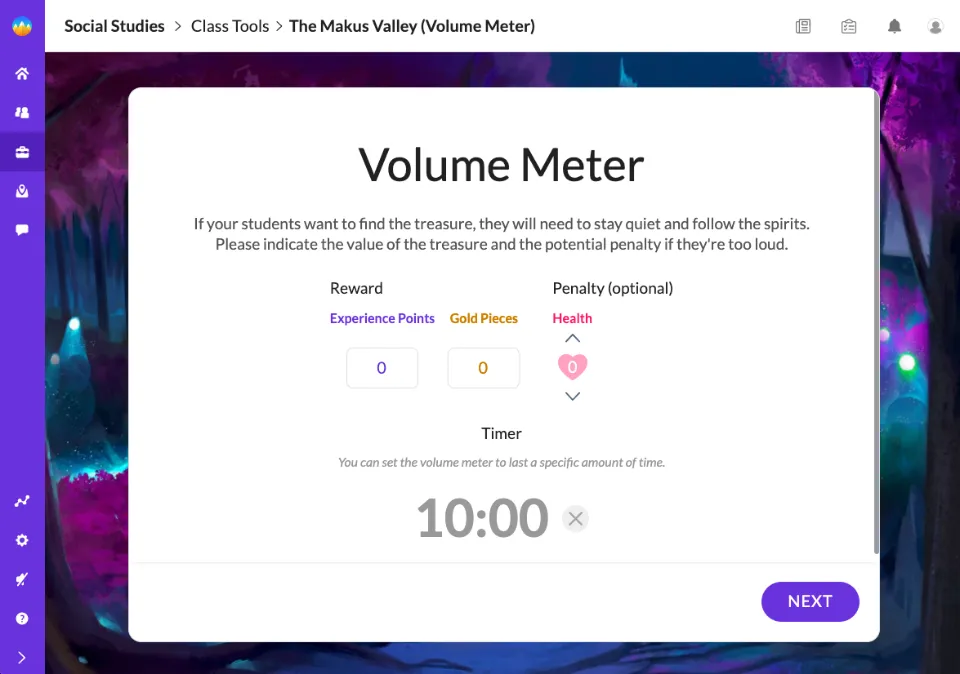
You can keep track of the noise levels in your classroom using Classcraft’s built-in noise meter. The process is straightforward: set the noise meter to a particular volume to establish a noise baseline in your classroom. Students can view their noise in real time by using a horizontal bar that shows fluctuations in the noise.
Without requiring registration, you can use Classcraft Volume Meter for nothing. You can time your classroom activities with the help of the timer that is also included. More features, including an advanced rewards system, are available to premium users.
Tips On Classroom Noise Monitor Apps
- With your class in advance, discuss the app and how it functions. Inform them of the expectations you have for them and the repercussions of speaking too loudly.
- If they’re too noisy, kids will inevitably want to see what happens on the app. Permit them to make one strong noise burst to get it out of their system at the start. (To calibrate the apps, at least, this is helpful.)
- To keep kids interested, try rotating a few different classroom noise monitor apps. Otherwise, the app will just blend in with the background in the classroom and lose its effectiveness if kids choose to ignore it.
How to Handle Noise in the Classroom?
Even though you might want to, trying to match your student’s volume is not the best course of action if you want them to both calm down and quiet down. We have now discussed some strategies and advice that you can use the next time you believe the level of noise in your class is becoming disruptive.
Set the Tone Early
It should be very clear to the students that when they enter the classroom, it is time to act in a calm and collected manner. This may be challenging, especially if the lesson comes right after a break or lunch.
Outline your expectations for the class’s behavior during the lesson. They might be more willing to be quiet and concentrate when needed if you let them know the lesson plan at the beginning and when there will be time to work together and talk with classmates.
Address Students Individually and Not as a Group
Don’t speak to the entire class when trying to calm a rowdy classroom; instead, concentrate on a few of the loudest individuals. When you address a group, their strength lies in numbers, and frequently no one accepts responsibility and people carry on with their improper behavior.

However, you have a much better chance of success and of persuading students to remain silent if you address them as individuals rather than as a group. This is because there is a greater likelihood that they will fear being reprimanded.
Say Things Once Only
To get your class to pay close attention at all times, try to speak to them just once. They will learn that they don’t need to listen because you will repeat it a second or third time, so by doing so, you are encouraging them to be inattentive listeners.
The loud students will quickly realize that if they aren’t listening, they will miss what is being said and won’t understand the instructions for the task.
Make Activities More Engaging
A wandering mind will seek out something to keep itself occupied and will naturally wander. Frequently, this entails speaking to friends and other students when it comes to kids and students in general.
It is unfortunate for teachers everywhere that this is the cause of the length of time it can take to tell students to be quiet in an effort to return to normal volume levels.
Encourage Active Listening
Key listening skills should be taught early on because they will benefit students greatly throughout their academic careers. They are more likely to pay attention in class and actively listen to the teacher as they gain understanding and practice these skills.
Playing games like Simon Says or Popcorn Storytelling is a great way for younger students to hone their listening skills.
Listen More
Setting an example and exhibiting such behavior will help to foster good listening habits in students. By actively participating in what they are saying and showing positive body language, you can demonstrate to your students that you care about what they have to say and that you are paying attention by listening more to them than you do to respond to their questions or comments.
Conclusion: Calm the Chaos
In this article, we list the nine best noise meters for classrooms.
- Too Noisy Lite
- Bouncy Balls
- Calm Counter
- Classroom Noise ‘O’Meter
- ClassDojo
- Classroomscreen Sound Level
- Zero Noise Classroom By Google Chrome
- Yacker Tracker Noise Detector
- Classcraft Volume Meter
We recommend you use Too Noisy Lite, because it is free and simple to use. You don’t spend a lot of time figuring out how to use it. While these noise-canceling apps will aid in teaching kids to speak in a quieter voice in the classroom, they won’t do anything to reduce reverberation and echo, which will still exist.
FAQs
How Do You Measure Noise in a Classroom?
The way it works is simple: determine a noise baseline in your classroom by setting the noise meter to a specific volume. Students can see their noise in real time by visualizing the fluctuations as a horizontal bar. This is a free tool that doesn’t require registration called Classcraft Volume Meter.
What is the Noise Level Scale for a Classroom?
According to the ANSI, 5 the acceptable level of background noise in the classroom is 35 dB (A), and for efficient communication, the relation between background noise and the vocal signal emitted by the teacher must be more than 15 dB.
Is There a Free Noise Meter for Classroom on Computer?
Bouncy Balls is a free online noise meter that shows students the volume of the noise in your classroom. By projecting a collection of vibrant, bouncing balls on your screen, Bouncy Balls achieves this. The balls on the screen bounce higher and more frequently the louder your students are.